Hey everyone,if you are like me you probably stay on the look out to see what blogger developers been up to. Most of the time new blogger features i see are not so impressive.
In this post am going to show you how to use the spot and fix feature blogger introduced back in September,nothing so special or surprising about the feature,it is exactly what the name says "spot and fix".
HOW TO USE BLOGGER'S NEWS SPOT AND FIX FEATURE
MUST READ:HOW TO BACK UP YOUR BLOG
Spot and fix works with Google Blogger's editor,not with the text part but the HTML part,meaning for you to be able to use this option you are going to have to be editing your post using HTML and not text. When editing your blog post do you often see this error when you try to save or publish the post?
For the spot and fix feature to work on your blog you need to enable HTTPS on your blog first.
READ ALSO:HOW TO REMOVE STUBBORN WIDGETS FROM YOUR BLOG TEMPLATE
HOW SPOT AND FIX WORKS
After you enable HTTPS on your blog you will notice mixed content errors often stemming from your template, gadgets, or blog post content.
This is why spot and fix was introduced in the first place.It is a warning tool that alerts you when there are mixed content errors in your post and gives you the option to fix them automatically before saving.
So in short the spot and fix tool only fixes possible mixed up HTTP and HTTPS errors nothing more.
If you enjoyed our post please share and subscribe so you can receive more awesome post updates via email
NEW WAY TO FIX ERRORS IN BLOGGER EDITOR
 Reviewed by Richard chola
on
07:57
Rating:
Reviewed by Richard chola
on
07:57
Rating:
 Reviewed by Richard chola
on
07:57
Rating:
Reviewed by Richard chola
on
07:57
Rating:



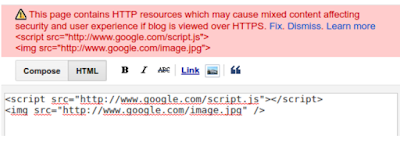








No comments: